Before Dental Media can even begin setting up Online Booking, it is absolutely necessary that your clinic setup meets the requirements for Online Booking.
These requirements depend on the Patient Management System you are using and they are outlined below.
- Opus E-Book must be installed on your server
- All treatments that should be available for Online Booking must be set up for Online Booking in Opus E-book
- All treatments must have practitioners assigned to them
- All treatments must have open and available timeslots, preferably within the next month.
- All treatments MUST send out reminder messages to the patients to avoid no-shows
- For Online Booking on your website, you must have a Dental Media website (For online booking on Dental Media Campaigns, this is not necessary).
- You can easily check if the treatments are setup correctly by going to your opus subdomain. It should look something like this, and you should be able to go through the booking process in all practitioner/treatment combinations you want available (If you can get to step five, the combination is good to go):
1. Click the practitioner:
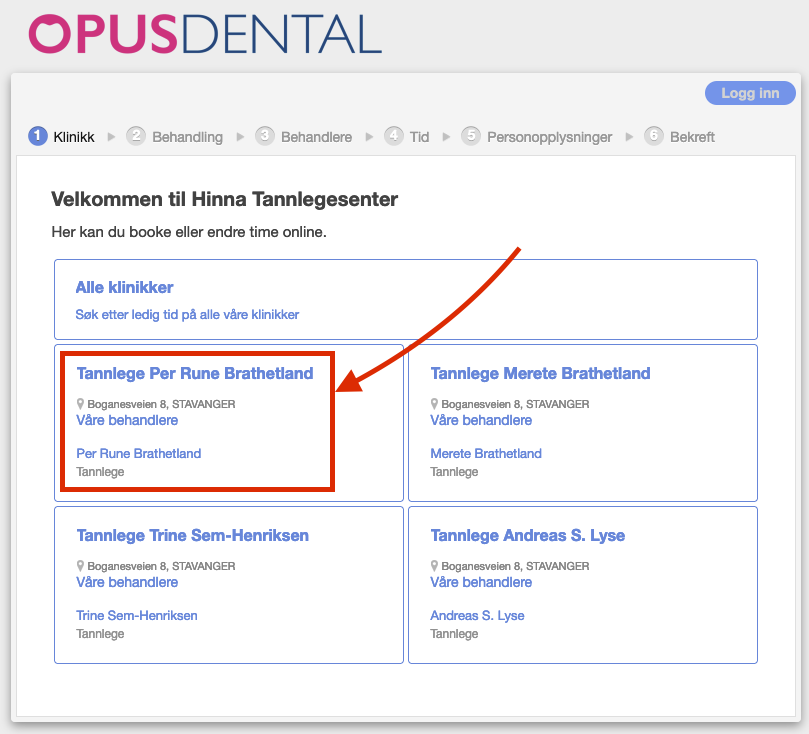
2. Click the treatment type:
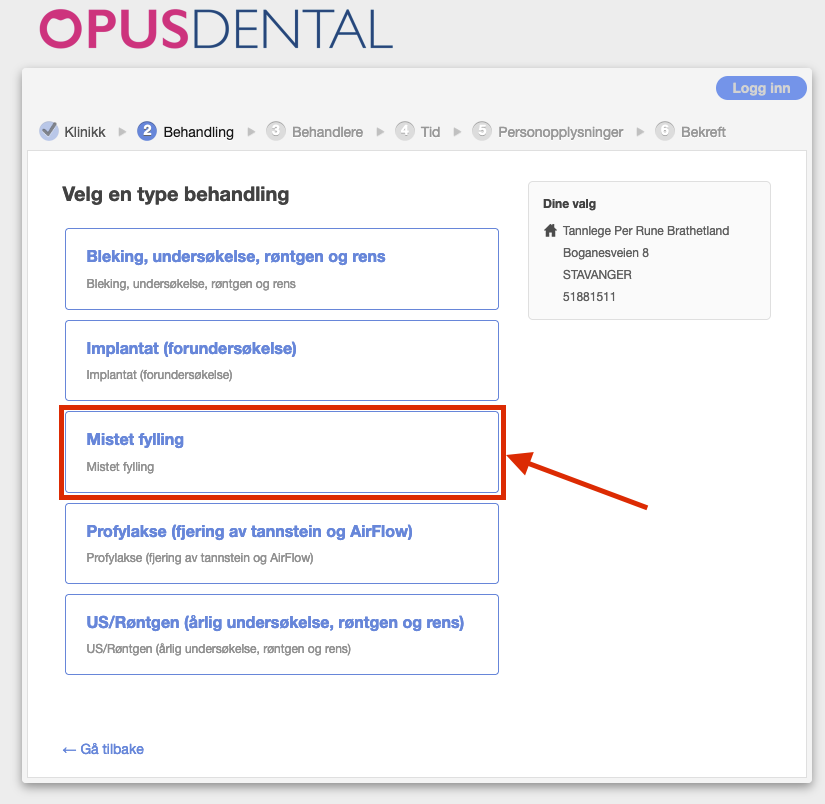
3. Choose the practitioner:
4. Choose an appointment timeslot
5. If you can get to this step, the combination is verified
-
Once the above requirements are met are available, you must:
1. Fill out the Online Booking form (by clicking here)
2. Send us the Opus E-Book api key via the safe link which is provided by Dental Media
3. Send us the Opus subdomain via the same safe link which is provided by Dental Medi
4. Notify your Dental Media Deployment Manager when the above requirements are met.
For support or questions regarding Opus E-Book and the setup of Opus E-Book, please contact Opus support directly.