Start by logging in to your Dental Media app here.
Once inside, you can read two important things from your Trustbuilder:
1. The responses
Once inside, you can read two important things from your Trustbuilder:
1. The responses
2. The patient satisfaction statistics
We'll go through how you can find both here.
To read the patient responses:
navigate Trustbuilder -> Besvarelser using the sidemenu on the left hand side
We'll go through how you can find both here.
To read the patient responses:
navigate Trustbuilder -> Besvarelser using the sidemenu on the left hand side
In there you will see all the responses listed.
You can easily sort the responses by quality (positive, middel and negative). You can also set a timespan for the responses shown.
When you find the response you want to read simply click Se Rapport to see the response from this specific patient.
(Practitioner names are blacked out in the image below).
(Practitioner names are blacked out in the image below).
In here you can see the specific responses to each question in the survey from the specific patient.
Note that if a field is empty, the client didn't leave a response to that question.
For example, in the response below the patient didn't leave a phone number for you to contact them on.Note that if a field is empty, the client didn't leave a response to that question.
(Practitioner and time has been blacked out for anonymity).
To review the patient satisfaction statistics:
In the side menu on your left navitage to Trustbuilder -> Patienttilfredshed
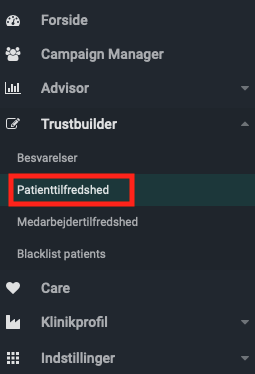
Once inside, you'll find two tables, One with stats for the entire clinic and one with stats per practitioner.
If you click a practitioners name, you get a breakdown of the calculation based on the practitioners ratings
So how does the ratings work here?
Each of the questions are answered by clicking on one of five smileys.
A green super happy smiley represents 100%
A yellow medium smiley irepresents 50%
A red super sad smiley represents 0%
Based on that we can take the average, and those are the numbers you see on this page.
Generally speaking a rating og above 95% is fairly good.
at 90% - 95% you should be looking into the negative reviews and examining improvement options.
Below 90% needs a reaction
That said, remember that you need at least 100 responses before you can attribute statistic significance to the numbers.
They can still be an interesting guideline before 100 responses, but the bigger picture hasn't been painted yet, so to speak.
As always, remember that if you have any questions about this or you are confused by what you see, don't hesitate to contact Dental Medias support.
We'll me more than happy to take a look at your numbers wth you and talk to you about what you can see an how you see it :)
You can reach us by writing support@dentalmedia.io